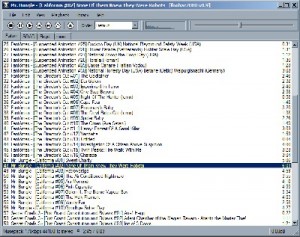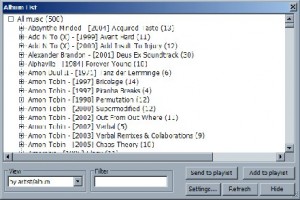“I tried using my computer as a player. I achieved good results, but not as good as my dCS gear.” – quote from a member of an on-line forum.
A person would have to know a little context about the quote above to realize why it may be of interest. The context is as follows: The author of the quote was comparing a personal computer equipped with an above average six hundred dollar sound card and quiet case, against roughly forty thousand dollars worth of dCS gear composed of a separate digital transport, upsampler, wordclock, and digital to analog converter. I’m not surprised that the dCS gear was preferred as much as I am surprised that the owner of the gear thought the comparison was worthwhile . An interesting outcome of the comparison was that the owner kept the wordclock, upsampler and DAC but no longer uses the transport. The computer now performs the duties of a digital audio transport.
There are a number of benefits that can be realized by using a computer as a digital music source, as well as a few problems that need to be overcome. Some of the benefits are as follows:
- Tremendous sound quality is achievable for a relatively small investment
- Flexibility in the approach taken to setting up the system
- Flexibility in setting up “play lists” and the ability to search your media library
- Streaming Internet Radio if you have a high speed connection to the Internet
- The ability to try advanced technologies for free via software that otherwise would be quite expensive if implemented through hardware, such as digital room correction or digital crossovers
- You probably already own the computer
Likewise, some of the problems to be dealt with are:
- A learning curve for those not comfortable with computer software and hardware
- Computers generally have very noisy fans, power supplies, and hard drives
- Backing up your media collection in case of a hard drive failure
- A PC set up as a high quality music source can mean less flexibility for tasks such as playing games.
Antec Sonata 2 – a reasonably quiet PC case.
Through this article I will discuss some of the bullets above in more detail, but be aware that my experience in digital audio and personal computers is limited to Microsoft Windows and Linux based PC platforms. I have little experience with MAC hardware and software, except enough to note that most everything I discuss in this article can be achieved on all three platforms.
Background
I first became interested in using a computer for audio many years ago when I was beginning to compose my own music. I was less interested in playback and more interested in recording and composition. The computer, along with programs like Cakewalk Pro Audio (now Sonar) allowed me to compose a song comprised of many tracks, assign digital samples of real instruments to each line of music, and record my own instruments along side the composed tracks. When done, it was very easy to master and author my own compact discs. During the seven years that have since passed, the hardware has improved and the software has become more flexible and less expensive if not free.
Questions, Answers and Options
When using a computer as a digital audio source, the first question to ask yourself is “where will I put the computer?”. If you will be placing the computer in the same room as the stereo, the computer has to be quiet. How quiet? Very quiet. No, extremely quiet. Some companies specialize in putting together quiet or silent personal computers for audio use. A quick Internet search will bring up a number of possibilities.
If your computer is not quiet to begin with, there are steps that can be taken to reduce the noise level, although these steps require some ability to swap hardware components. As a first step, changing the case to a quieter case such as those made by Antec, Nexus or Zalmann can make a big difference. While not silent cases, both Antec and Nexus make cases that are specially designed for quiet computing, and generally include a quieter power supply fan, quiet case fans, and special airflow to aid in the cooling of internal components. Some of the cases even include sound absorption materials. Totally silent water or heat sink cooled cases can also be purchased, but such cases are generally quite expensive.
It is not only the computer case and power supply which cause the destruction of ambient silence; video cards, CPU coolers, motherboard fans and hard drives can all add a substantial amount of noise. Quiet CPU coolers and fans are available, as well as fanless video cards and hard drives designed for silence. Some cases allow you to mount the hard drives with rubber grommets to keep the hard drive from transmitting noisy vibrations to the PC case. Care has to be taken to keep heat down when building a PC for audio use because more heat requires the use of extra fans which can add unwanted noise. Therefore, the absolute latest in blazingly fast video cards and egg-frying CPUs may not be the best choice.
If you have a home network (wireless or wired) you open up the possibility to keep the computer in a separate room and avoid all noise generated by the computer. This option requires some sort of device that will receive streamed music, such as the Squeezebox made by Slim Devices. The Squeezebox will receive compressed digital music over a wired or wireless tcp/ip network, decompress it to its original sample rate, and convert it to an analog signal to be played through your stereo. The Squeezebox can also pass along a digital signal to an external DAC if preferred. The computer in this case does not even have to have a sound card because the music is streamed as a file over the network. I have never personally used a Squeezebox, but the design looks solid and includes conveniences such as a remote control and onboard display, and is quite affordable. a couple of my friends have sold thousand dollar CD players after buying a Squeezebox.
Slim Devices Squeezebox
Lossy and Lossless Compression
Digital music is composed of numbers. The amount of numbers per given amount of time is called the sampling rate. The amount of digits that make up each number is called the wordlength. More digits per word allows more information to be held in each successive word. A higher sampling rate allows more information to be captured from the recorded event. Compact discs are made up of numerical words that are 16 binary digits long, with a sampling rate of 44100 words per second. Modern digital recording studios record at much higher sampling rates and use longer words than found on the resulting compact disc. The quality of the algorithm used to convert the longer words to shorter words and the higher sample to a lower sampling rate can play a role in the overall sound quality of the resulting compact disc.
When transferring the music on a compact disc to a computer’s hard drive, each compact disc can take up a reasonably large amount of space – generally around 600 megabytes of space. Currently, good quality 500 gigabyte quiet drives are available for about $229.00. A 500 gigabyte drive will hold approximately 830 compact discs worth of music if the files are not compressed when written to the hard drive.
There are a number of popular formats used to compress music files. Some of the formats are lossy formats such as mp3, and others are lossless formats such as flac and Apple Lossless Encoding. When a file is compressed in a lossy format such as mp3, some of the samples are thrown away and cannot be recovered when played back. The amount of information that is thrown away is dependent upon the bit rate of the resulting file. A 192k bit rate mp3 will sound quite a bit better than a 64k bit rate mp3. Neither will sound as good as the original compact disc, but the extent to how noticable the degradation will be is dependant on the resolution of the playback system. 192k bit rate mp3s do not sound so bad when listened back on my iPod through headphones. But when the same mp3 is played back on my main stereo system compared to a full resolution file, the contrasting sound quality of the mp3 becomes more objectionable.
A lossless encoding format such as flac or Apple Lossless will compress a file, but the compression algorithm does not throw away any information. Instead the file is merely compressed and can be retrieved to full resolution of the original signal upon decompression. Because none of the information is thrown away, the resulting file sizes are quite a bit larger than mp3 files, but still quite a bit smaller than the uncompressed information on a compact disc. Since large hard drives are relatively inexpensive, I prefer to transfer my music to the lossless flac format.
Software
In order to use the computer as a digital music transport, some software must be used to transfer the music from the compact disc to the computer’s hard drive, and software is also required to play the music that has been stored on the hard drive. EAC, as you can most likely tell from the URL, stands for Exact Audio Copy. It stands apart from other CD ripping applications in that it can guarantee that the bits in the resulting music file are identical to the bits on the compact disc. If there are problems reading the compact disc, EAC will revert to the error correction layer on the CD to try to resolve the problems. Point your web browser at the link above for a list of features. There you will also find out that EAC, like much of the software I mention in this article, does not cost anything.
Winamp with an optional “skin”
EAC, in conjunction with Foobar 2000, is my current preferred solution. Both support CUE sheets, which are text files that contain information about the music that has been transferred to the hard drive. EAC can create a CUE sheet when taking an image of a compact disc and storing it on the hard drive. Foobar 2000 can automatically scan all CUE sheets and organize your music library according to artist, genre, or album title. Winamp does not natively support CUE sheets, hence I don’t find it as convenient in usage as Foobar 2000, but a plugin can be installed which will give limited CUE sheet support.
Foobar 2000 default window
Both Winamp and Foobar 2000 support plugins which extend the functionality of the applications. If your computer’s sound card ships with ASIO drivers, you can configure both applications to use ASIO output instead of the Direct Sound drivers. The advantage of using ASIO output is that the Windows operating system Kmixer is bypassed, leaving the original signal untouched. Both applications also support another output driver called Kernel Streaming, which also bypasses the Kmixer. Plugins for other features such as upsampling or convolution (for digital room correction) exist as well. While I find Foobar 2000 much more convenient in to use, I did prefer the sound of Winamp over Foobar when I compared the kernel streaming output of both players. Winamp provides a bit more detail, smoothness and ambiance over Foobar 2000.
Foobar 2000 Album List window (not my record collection!)
Hardware
As everything stored on a computer’s hard drive is digital, a means to convert the computer’s digital files to the analog signal understood by a preamplifier or amplifier is needed. Many motherboards include chips which can convert digital to analog, but the resulting quality of the signal is generally pretty poor compared to the dedicated components found in a high quality audio playback system. Some motherboards also include a coaxial or optical digital output that can be used to directly feed an outboard
DAC (digital to analog converter) or a home theater receiver that has the DACs built in.
M-Audio Audiophile 2496
Sound cards and digital audio interfaces are add-on internal or external components. There are two parts of every sound card solution that will profoundly affect sonic performance: the software drivers and the digital converters. The software drivers manage the traffic running between the sound card’s DAC and the computer’s CPU. The driver organizes the data so it can be fetched by the CPU when needed. A bad driver can lead to incompatibilities with various applications as well as stuttering sound. Good cards will ship with both ASIO and WDM drivers for the Windows 2000 and XP platforms, ASIO being a higher performing standard that offers lower latency for high intensity processing needs.
Most recent sound cards have acceptably good DACs. The DACs will determine how good the card can sound – more so than whether the bits are transported through PCI, USB, or firewire. When subjectively judging the performance of a DAC, listen for smoothness and detail in higher frequency instruments such as steel string guitar and cymbals. A good DAC should preserve mid and high frequency definition without adding harshness. In general, I have found a high quality standalone DAC will sound better than a DAC found on a sound card, with the notable exception of the incredibly good sounding Lynx Studio series of sound cards.
There are many reasonably priced, high performing sound card options. Creative has a large market share, but in general their cards and drivers are developed more for gaming performance rather than the best possible sound quality. Companies such as M-Audio,
Sound cards are available for both two channel stereo and multi channel surround sound audio systems. If you have a two channel stereo system, the M-Audio Audiophile 2496 is an excellent choice as a good quality, affordable card that has drivers available for Windows, MAC, and Linux. While the DAC on the card is not the absolute state of the art in analog-like smoothness, the price to performance ratio of the card is outstanding.
Some people believe that the harsh electromagnetic environment that exists within the PC can only negatively impact an internal PCI sound card. Modern professional and semipro sound cards relegate this belief to a myth, as most have lower noise floors than much stereo equipment. Still, many external sound cards are available that connect to a computer via a USB or Firewire port. Keep in mind that PCI has the widest bandwidth and lowest latency, followed by Firewire, then USB. While latency is not a concern when playing back music, it can be a major problem when recording live music or using the computer to watch a DVD.
But what about the Sound?
I have journeyed down a fairly twisty path in finding satisfaction in digital playback. I bought my first CD player twenty two years ago, replaced it with another, replaced the other with another a few more times, and ultimately ended up with a pretty good quality SACD player. Later I began experimenting with a form of room correction by feeding the excellent and affordable Behringer DEQ 2496 the signal from my CD player. Eventually I bypassed the DACs on the DEQ to feed a very nice sounding, yet rather expensive, tube based stand-alone DAC/preamp.
I can say with confidence that feeding the tube DAC with the computer adds a wealth of detail in comparison to any CD player I have ever listened to. Strings have more harmonic richness to the tone. I can hear more room ambiance in naturally recorded symphonies and jazz combos. Bass and drums have more impact and depth. I used to associate added detail with added glare, but in my experiments with driving a DAC from a computer, I generally found a smoother sound with less harshness. I prefer a standard CD ripped to a lossless file on the hard drive over listening to the same SACD on my Marantz SA-8260.
As I mentioned earlier, I never found that sound card DACs sounded quite as smooth as the various stand-alone DACs I have tried. However, that opinion changed when I tried a Lynx Studio sound card. While expensive compared to many sound cards, the Lynx
cards are very reasonably priced when compared to some of the stand-alone DACs I have tried. The Lynx L22, with a street price of around $650.00, is the first DAC I’ve listened to that allows me to run an entire audio system without needing tubes somewhere in the mix. I wound up purchasing the slightly more expensive LynxTwo B because of its multichannel output capabilities, but it, along with associated software, has allowed me to remove a very expensive DAC, a moderately expensive tube preamplifier, and the Behringer DEQ 2496 from my system. Comparing new prices to new prices, the $800.00 sound card replaced over $8000.00 worth of traditional equipment, and I achieved better sound in the process. The better sound does require some experimentation with software and drivers which will be the subject matter of some upcoming articles but in the end the system is smaller, more convenient to use and sounding fabulous.
Associated Equipment:
- Ellis Audio 1801b speakers
- Selah Audio Whomp powered subwoofers H2O Audio S250 Signature stereo amplifier B&K ST-202 Plus stereo amplifier
- Antec Sonata PC case
- Lynx LynxTwo B PCI sound card
- M-Audio Delta 410 PCI sound card
- M-Audio Audiophile 2496 PCI sound card
- True RTA measurement software
- Behringer ECM8000 measurement microphone M-Audio Audio Buddy microphone preamplifier Thuneau Allocator crossover and equalization software Winamp media player
- Foobar 2000 media player
- Exact Audio Copy CD ripping software
- Analysis Plus Oval 9 speaker cable
- Mogami Gold balanced XLR interconnect cables
from affordableaudio, By Alan Jordan